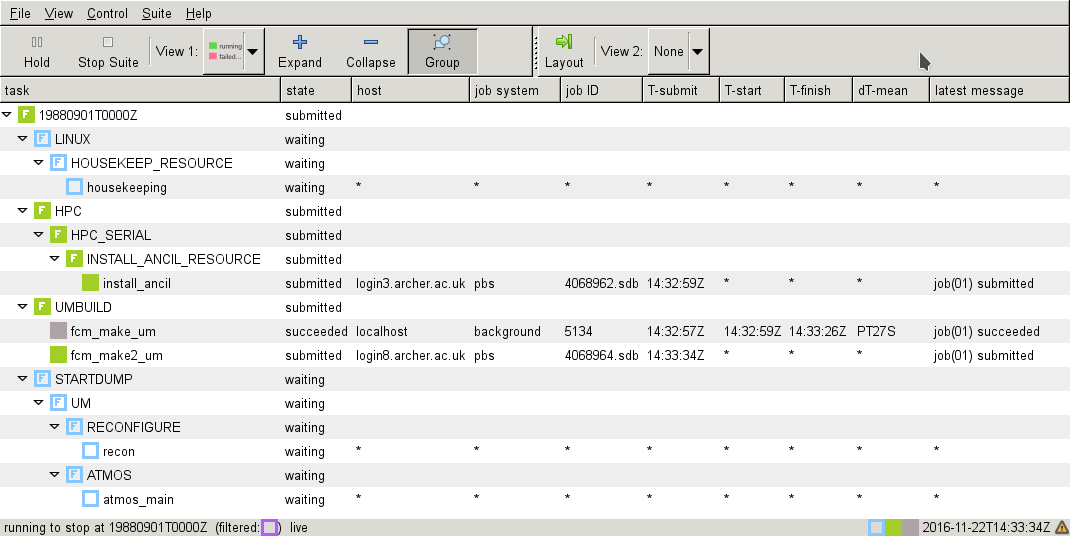Difference between revisions of "UKCA Chemistry and Aerosol vn10.4 Tutorial 1"
| Line 7: | Line 7: | ||
ssh -Y '''username'''@puma.nerc.ac.uk |
ssh -Y '''username'''@puma.nerc.ac.uk |
||
| − | You should then be asked for the SRS password |
+ | You should then be asked for the SRS password. |
Then launch the UM graphical user interface by: |
Then launch the UM graphical user interface by: |
||
Revision as of 14:51, 14 December 2016
UKCA Chemistry and Aerosol Tutorials at vn10.4
Copying and Running an Existing Rose Suite
You will need to login to PUMA, e.g.
ssh -Y username@puma.nerc.ac.uk
You should then be asked for the SRS password.
Then launch the UM graphical user interface by:
rosie go
This should then load up a blank interface. Go to Edit Data source and select u. The go to the search panel and type u-ai071 and press return.
Right-click on this suite and click copy suite. A new box will open asking for the project - it is fine to press Forward here. On the next panel, it's fine to just press OK again as well.
The suite will now copy and checkout to your /home/$USER/roses directory, and will also appear when running rosie go.
You should now right-click edit (or double-click) on this new suite, and click run, which is symbolised by a play symbol (i.e., a large grey arrow-head pointing to the right).
This will now compile and run the suite. Pre-builds are being used, so it should take about X to run compile the code, followed by about 90s to run the reconfiguration step, and then 7 minutes to run the UM itself.
The output directory structure of rose suites are rather complex:
Latest & full job.out files in /work/n02/n02/$USER/cylc-run/[SUITE-ID]/log/job/YYYYMMDDTttttZ/[JOB NAME]/NN e.g. /work/n02/n02/luke/cylc-run/u-ag308/log/job/19880901T0000Z/fcm_make2_um/NN PE output in /work/n02/n02/$USER/cylc-run/[SUITE-ID]/work/YYYYMMDDTttttZ/[JOB NAME]/pe_output e.g. /work/n02/n02/luke/cylc-run/u-ag308/work/19880901T0000Z/recon/pe_output Can check progress with tail -1000f [SHORT SUITE-ID].fort6.pe00 | grep Atm_Step Fieldsfile (i.e. 64-bit output) in /work/n02/n02/$USER/cylc-run/[SUITE-ID]/share/data/History_Data Files are named [SHORT SUITE-ID]a.p[abcdefghijkmsyx]YYYYMMDD, e.g. ag308a.pk19880901
Whilst this suite is running, take a look at Tutorial 2: Exploring Rose.
Written by Luke Abraham 2016