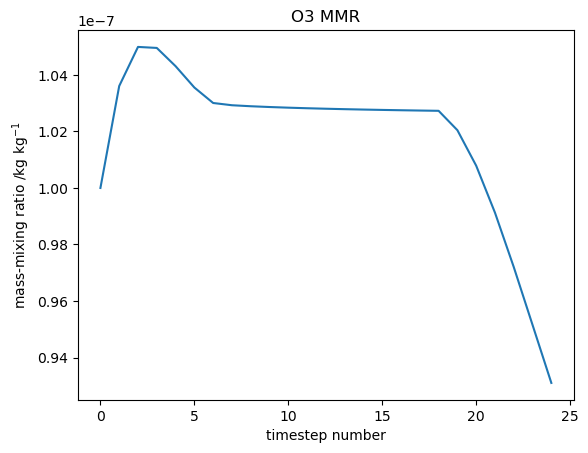UKCA Chemistry and Aerosol UMvn13.0 Tutorial 2
UKCA Chemistry and Aerosol Tutorials at UMvn13.0
| Difficulty | EASY |
| Time to Complete | Under 1 hour |
| Video instructions |
Remember to run mosrs-cache-password in your Rose suite and UM branch terminals.
Changing UKCA Box Model Options
This tutorial describes how to change the time settings, meteorological conditions, tracer initialisations, chemistry, and aerosol options in the UKCA Box Model.
Changing the Box Model Time Settings
The time settings for the box model can be found in the ukca namelist Time Settings panel and the ukca namelist Science Settings Chemistry panel. The key variables are:
| Panel | Variable | Description | Example |
|---|---|---|---|
| Time Settings | model_basis_time | The nominal start time of the model, defined as YEAR, MONTH, DAY, HOUR, MINUTE, SECOND | 1989,09,01,00,00,00 (i.e. midnight on 1st September 1989) |
| Time Settings | run_target_end | The run length of model, defined as YEARS, MONTHS, DAYS, HOURS, MINUTES, SECONDS | 0,0,1,0,0,0 (i.e. 1 day) |
| Time Settings | steps_per_periodim | The number of "dynamical" timesteps per "period" (a model day, containing the number of seconds given in the secs_per_periodim variable above) | 24 (i.e. 1 hour) |
| Chemistry | chem_timestep | The number of seconds in a chemical timestep. This must be a multiple of the value of steps_per_periodim | 3600 (i.e. 1 hour) |
Task 2.1: Change the Start Time
TASK 2.1: Change the start time of the model to begin at midday rather than midnight.
| Solution |
|---|
| Change the value of model_basis_time to be 1989,09,01,12,00,00 |
Once the run has finished, replot ozone and see how the shape of the graph has changed.
Task 2.2: Increase the run-length
TASK 2.2: Increase the run length of the box model to 5 days.
| Solution |
|---|
| Change the value of model_basis_time to be 1989,09,01,12,00,00 |
Once the run has finished, replot ozone and see how the shape of the graph has changed.
Worked Solution to Task 2.1
The changes to Rose are:
Index: app/ukca/rose-app.conf =================================================================== --- app/ukca/rose-app.conf (revision 236285) +++ app/ukca/rose-app.conf (revision 236400) @@ -145,7 +145,7 @@ ltimer=.true. !!ltimers_user=.false. model_analysis_mins=0 -model_basis_time=1981,09,01,00,00,00 +model_basis_time=1981,09,01,12,00,00 num_albcs=0 run_target_end=0,0,1,0,0,0
Checklist
- ☐ List suites using rosie go
- ☐ Copy suites using the right-click menu
- ☐ Run suites using the play button
- ☐ Plot output using gnuplot
Written by Luke Abraham 2022