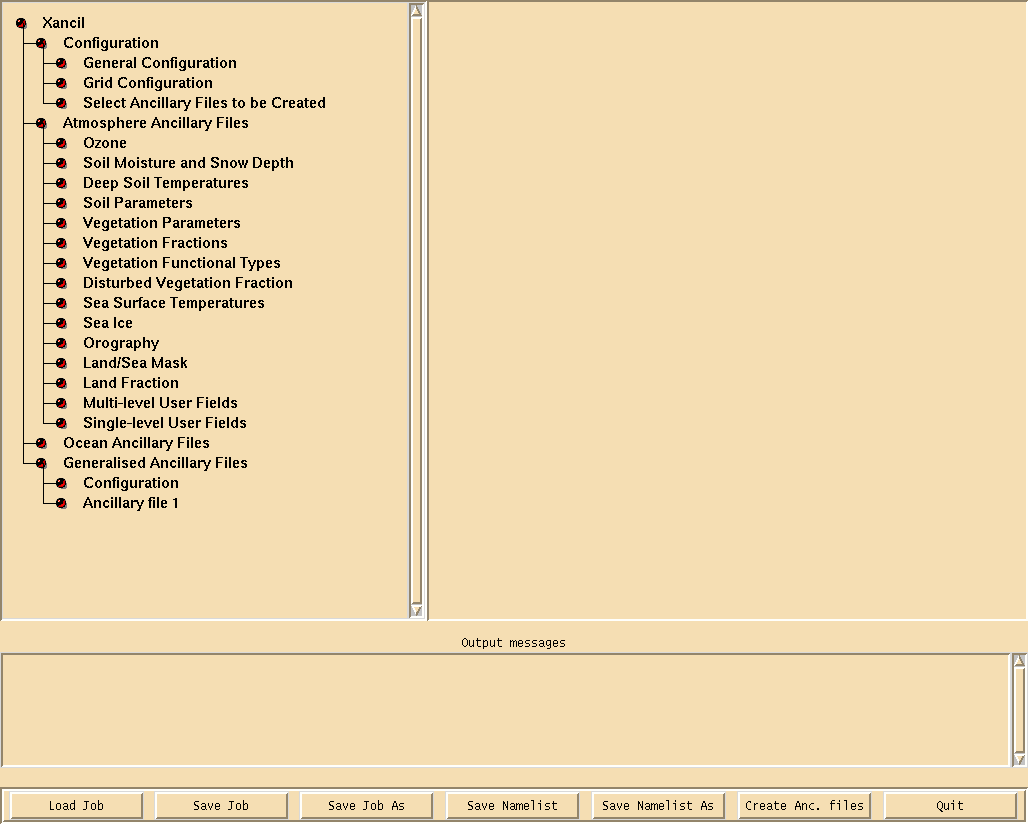Using Xancil: Difference between revisions
From UKCA
No edit summary |
No edit summary |
||
| Line 16: | Line 16: | ||
* Generalised Ancillary Files |
* Generalised Ancillary Files |
||
[[Image:Xancil_Main.png|right|Figure 1: The Xancil GUI]] |
[[Image:Xancil_Main.png|thumb|300px|right|Figure 1: The Xancil GUI]] |
||
Revision as of 10:54, 20 June 2013
Xancil is a graphical package that is used to create Unfied Model ancillary files from netCDF files. Prior to using Xancil to create your files, you should ensure that the input netCDF files are on the correct grid (both horizontal and vertical) for the UM configuration that you are using.
Xancil is installed on both MONSooN (on the postproc03 machine) at
/projects/um1/linux/bin/xancil
and on HECToR at
/work/n02/n02/hum/bin/xancil
You may already have this location in your PATH and so can just launch Xancil from the command line by typing xancil. When you do this it will load up the Xancil window, which is initially rather empty. You should click on the Xancil text in the top-left corner. This will give 4 options:
- Configuration
- Atmosphere Ancillary Files
- Ocean Ancillary Files
- Generalised Ancillary Files