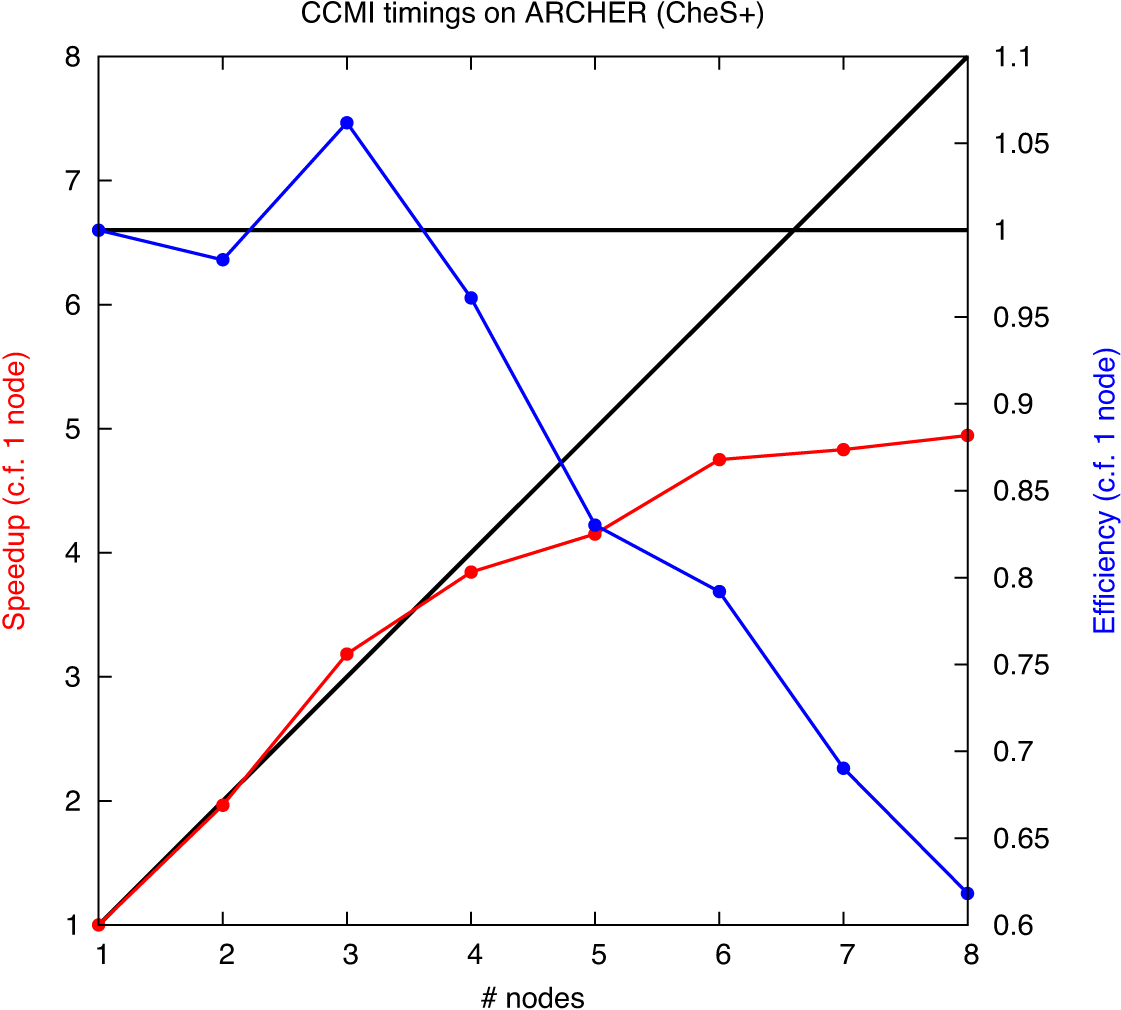Restarting an Atmos-Ocean Integration and ARCHER porting: Difference between pages
From UKCA
(Difference between pages)
(Created page with "== Restarting an Atmosphere Ocean Integration == UKCA is running in the QESM-AO configuration, which includes the NEMO ocean and CICE sea-ice models, using the ORCA2 grid. While…") |
No edit summary |
||
| Line 1: | Line 1: | ||
Several of the [[UKCA Release Jobs]] have been ported from HECToR to ARCHER, and their [[UKCA_Release_Jobs#Job_List|jobids]] are detailed on that page. |
|||
== Restarting an Atmosphere Ocean Integration == |
|||
==Timings== |
|||
UKCA is running in the QESM-AO configuration, which includes the NEMO ocean and CICE sea-ice models, using the ORCA2 grid. While restarting an atmospheric-only model has been described [[UKCA_Release_Jobs#Running_a_Perpetual_Year | elsewhere on this site]], restarting both NEMO and CICE add extra complications. The following description is for MONSooN, although the equivalent steps would need to be done on HECToR also. |
|||
[[File:CCMI_timings_ARCHER.png|300px|thumb|right|Scaling and efficiency profiling for N48L60 UKCa CheS+ on ARCHER]] |
|||
'''NOTE:''' These instructions are designed to describe how to restart an already running QESM-AO job (as a new job). |
|||
The plot shows how UKCA scales when ported to ARCHER. The most efficient number of nodes to use is 3 (8x9), although the model will run fastest on 6 nodes (e.g. 16x9 or 12x12). Moving to 3 nodes from 6 will increase the run-time by 50%. |
|||
=== 1. Pick your restart date === |
|||
==Code Changes== |
|||
You will need to check the date in your UM dump, and select the NEMO and CICE dumps accordingly, e.g.: |
|||
===Cray cce Fortran Compiler=== |
|||
* UM dump is <code>xfxfha.dac5510</code>, model date is 2285/05/01:00 / 44790.000000 - i.e. midnight on the first day of the month. |
|||
* The corresponding NEMO restart files are in fact <code>xfxfho_22850430_restart_0000.nc, xfxfho_22850430_restart_0001.nc, </code>and <code>xfxfho_22850430_restart_0002.nc</code>, when running the ocean over 3 processors - i.e. NEMO dumps are midnight on the 30th (last day) of the month. |
|||
* The corresponding CICE restart file is <code>xfxfhi.restart.2285-05-01-00000</code> - i.e. midnight on the first day of the month, the same as the UM. |
|||
Corrections required for the Cray cce compiler on archer can be found on the [[Bugfixes#Cray_compiler_on_ARCHER|bugfixes page]]. |
|||
=== 2. UM restart === |
|||
* Copy your selected UM dump (e.g. <code>xfxfha.dac5510</code>) above to another directory. You may already have a <code>STARTDUMPS</code> directory defined in the UMUI, and may wish to copy it there. |
|||
* Go to '''Start dump''': <br/> Model Selection -> Atmosphere -> Ancillary and input data files -> Start Dump <br/> ''You will need to alter the directory path and name of file to point to the start-dump you are interested in. You must then turn '''off''' the radio button '''Using the reconfiguation''' and make sure that the '''start-date''' (listed at the top of this panel) matches that in the dump file.'' |
|||
==== Useful Links ==== |
|||
* [http://puma.nerc.ac.uk/trac/NEMOCICE PUMA NEMO/CICE page (login required)] |
|||
Revision as of 16:12, 14 January 2014
Several of the UKCA Release Jobs have been ported from HECToR to ARCHER, and their jobids are detailed on that page.
Timings
The plot shows how UKCA scales when ported to ARCHER. The most efficient number of nodes to use is 3 (8x9), although the model will run fastest on 6 nodes (e.g. 16x9 or 12x12). Moving to 3 nodes from 6 will increase the run-time by 50%.
Code Changes
Cray cce Fortran Compiler
Corrections required for the Cray cce compiler on archer can be found on the bugfixes page.