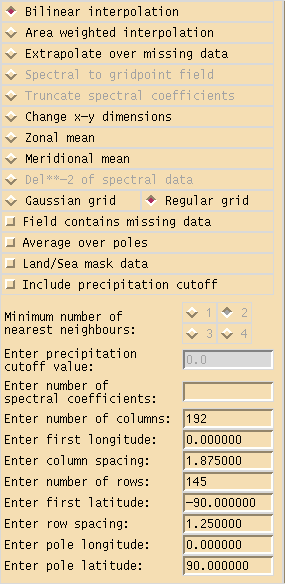UKCA Chemistry and Aerosol Tutorial 5
Back to UKCA Chemistry and Aerosol Tutorials
What you will learn in this Tutorial
During this tutorial you will learn how to make new UM ancillary files. Then you will learn how to add new emissions into UKCA so that they emit into one of your new tracers.
At the end of the previous tutorial you will now know how to create new tracers for use by UKCA. However, after completing the tasks, your tracers will still be empty, as nothing has been put into them. This tutorial will teach you how to create an emissions ancillary file that the UM will read, and that you can then tell UKCA to use and emit into your tracer(s).
This tutorial will go through the steps needed to make an emission into a tracer which UKCA does not currently emit into. The steps in making the ancillary file will be the same for a species which is currently emitted into, although in this simplier case you would not need to make any code changes.
During this tutorial you will be tasked with making a new emissions ancillary file, and add the emissions contained within it into one of your new tracers.
Task 5.1: Create a new emissions file and use it in your job
Task 5.1: In the/work/n02/n02/ukca/Tutorial/vn8.4/Task5.1directory on ARCHER, or the
/projects/ukca/Tutorial/vn8.4/Task5.1
Note: If you were unable to successfully complete Task 4.2, then please take a copy of the d job from the Tutorial experiment (Tutorial: solution to Task 4.2 - adding new chemical tracers to UKCA) and work from there, as this will allow you to make only the changes required for this task. Please also make a new branch and merge-in branch fcm:um_br/dev/luke/vn8.4_UKCA_Tutorial_Solns at revision number 14692 to allow you to proceed.
Part 1. Making a new Emissions Ancillary File
The UM uses its own format to read-in initial and emissions data, the ancillary file. UKCA makes use of these files for the surface and aircraft emissions, and these files can easily be made up from netCDF data using the Xancil program. However, before we can use Xancil to create our emissions ancillary, we may first need to use Xconv to regrid the raw data to the correct resolution of the UM configuration that you are using.
Regridding data with Xconv
We are using a model at N96L85 resolution. In the horizontal this is 1.875 degrees by 1.25 degrees. There are 85 vertical levels.
The N96 UM grid
- Has 192 points in longitude (x) and 145 points in latitude (y)
- Starts at 0.0 longitude with a spacing of 1.875 degrees
- Starts at -90.0 latitude (i.e. the South Pole) with a spacing of 1.25 degrees
Horizontal Regridding
Horizontal regridding in Xconv is straight-forward. First, open your dataset in Xconv by
xconv -i file.nc
and double-click on the field that you want to regrid and then click the Trans button at the far top right. This will show a window similar to Figure 1 (which in fact shows the default settings for a N96 field).
As we are regridding an emission we need to select area weighted interpolation as we need to conserve the total amount of quantity emitted. Then scroll-down to the boxes at the end and enter the following values:
- Number of columns = 192
- First longitude = 0.000000
- Column spacing = 1.875000
- Number of rows = 145
- First latitude = -90.000000
- Row spacing = 1.250000
which match up with the grid definition above, and ensure that
- Pole longitude = 0.000000
- Pole latitude = 90.000000
Now click Apply. You should be given a message similar to
Area weighted interpolation from 720x360 Regular grid to 192x145 Regular grid
in the dialogue window. You can now extract this data as a new netCDF file (you cannot re-save a file in Xconv) by putting a name in the output file name box and clicking convert.
Vertical Regridding
It is not possible to vertically regrid data using Xconv. You will need to do this in another way. If you need to vertically regrid data, and am unsure of the best way, please contact Luke Abraham for advice.
Remember that
- Emissions data must be re-gridded in a mass conserving way, so you will probably need to integrate the field on one grid and then decompose it again on the new grid.
- Tracer data can be fitted to the profile of the field on the old grid.
Choosing a STASH slot for your new emission(s)
To make a new ancillary file for your new emission(s), you should first decide on a STASH item for it/them. Currently UKCA makes use of the user single-level ancillary file and user multi-level ancillary file which uses STASH section 0 items 301-320 (single-level) and 321-340 (multi-level). What these numbers correspond to is set in the file ukca_setd1defs.F90, as well as in the user STASHmaster file associated with the job you are using (which can be found in Model Selection → Atmosphere → STASH → User-STASHmaster files. Diags, Progs & Ancills).
Listing of emissions from STASH
| Stash code | Emission |
|---|---|
| 301 | NOx surf emissions |
| 302 | CH4 surf emissions |
| 303 | CO surf emissions |
| 304 | HCHO surf emissions |
| 305 | C2H6 surf emissions |
| 306 | C3H8 surf emissions |
| 307 | ME2CO surf emissions |
| 308 | MECHO surf emissions |
| 309 | C5H8 surf emissions |
| 310 | BC fossil fuel surf emissions |
| 311 | BC biofuel surf emissions |
| 312 | OC fossil fuel surf emissions |
| 313 | OC biofuel surf emissions |
| 314 | Monoterpene surf emissions |
| 315 | NVOC surf emissions |
| 322 | BC BIOMASS 3D EMISSION |
| 323 | OC BIOMASS 3D EMISSION |
| 340 | NOX AIRCRAFT EMS IN KG/S/GRIDCELL |
Code in ukca_setd1defs.F90
The species emitted are set in two places, firstly in the definition of an array called em_chem_spec which is scheme specific, and secondly in a block of code which searches through the em_chem_spec array and assigns a STASH number to it (as defined by the list above).
For example, for the CheST/StratTrop chemistry (not using aerosol chemistry), em_chem_spec is set to
em_chem_spec = &
(/'NO ','CH4 ','CO ','HCHO ', &
'C2H6 ','C3H8 ','Me2CO ','MeCHO ', &
'C5H8 ','NO_aircrft'/)
This can be found in the Stratospheric Chemistry section, controlled by the IF block where (L_ukca_strattrop .AND. .NOT. L_ukca_achem). If you are using aerosol chemistry then em_chem_spec is set to
em_chem_spec = &
(/'NO ','CH4 ','CO ','HCHO ', &
'C2H6 ','C3H8 ','Me2CO ','MeCHO ', &
'C5H8 ','BC_fossil ','BC_biofuel','OC_fossil ', &
'OC_biofuel','Monoterp ','NVOC ','SO2_low ', &
'SO2_high ','DMS ','NH3 ','SO2_nat ', &
'BC_biomass','OC_biomass','NO_aircrft'/)
in the section of the IF block controlled by (L_ukca_strattrop .AND. L_ukca_achem).
Further down the code there is this block of code:
J = n_use_tracers
IF (n_chem_emissions+n_3d_emissions+n_mode_emissions > 0) THEN
DO i=1,n_chem_emissions + n_3d_emissions
UkcaD1Codes(J+i)%section = 0
UkcaD1Codes(J+i)%item = n_emiss_first+i-1 ! trop chemistry
UkcaD1Codes(J+i)%len_dim1 = row_length ! uses stash codes
UkcaD1Codes(J+i)%len_dim2 = rows ! 301-309 for
UkcaD1Codes(J+i)%required = .true. ! surface emissions
UkcaD1Codes(J+i)%prognostic = .true. ! from Section 0
! Special cases, emissions already available in UM
IF (em_chem_spec(i)(1:7) == 'SO2_low') THEN
UkcaD1Codes(J+i)%item = 58
IF (.NOT. L_SO2_SURFEM .AND. (L_ukca_aerchem .OR. &
L_ukca_achem)) THEN
cmessage='SO2 surface emissions from UM are not flagged'
errcode=58
CALL EREPORT('UKCA_SETD1DEFS',errcode,cmessage)
ENDIF
ELSEIF (em_chem_spec(i)(1:7) == 'SO2_nat') THEN
UkcaD1Codes(J+i)%item = 121
UkcaD1Codes(J+i)%len_dim3 = tr_levels
IF (.NOT. L_SO2_NATEM .AND. (L_ukca_aerchem .OR. &
L_ukca_achem)) THEN
cmessage='SO2 natural emissions from UM are not flagged'
errcode=121
CALL EREPORT('UKCA_SETD1DEFS',errcode,cmessage)
ENDIF
ELSEIF (em_chem_spec(i)(1:8) == 'SO2_high') THEN
UkcaD1Codes(J+i)%item = 126
IF (.NOT. L_SO2_HILEM .AND. (L_ukca_aerchem .OR. &
L_ukca_achem)) THEN
cmessage='SO2 high-level emissions are not flagged'
errcode = UkcaD1Codes(J+i)%item
CALL EREPORT('UKCA_SETD1DEFS',errcode,cmessage)
ENDIF
ELSEIF (em_chem_spec(i)(1:3) == 'NH3') THEN
UkcaD1Codes(J+i)%item = 127
IF (.NOT. L_NH3_EM .AND. (L_ukca_aerchem .OR. &
L_ukca_achem)) THEN
cmessage='NH3 surface emissions from UM are not flagged'
errcode = UkcaD1Codes(J+i)%item
CALL EREPORT('UKCA_SETD1DEFS',errcode,cmessage)
ENDIF
ELSEIF (em_chem_spec(i) == 'BC_fossil ') THEN
UkcaD1Codes(J+i)%item = 310
ELSEIF (em_chem_spec(i) == 'BC_biofuel') THEN
UkcaD1Codes(J+i)%item = 311
ELSEIF (em_chem_spec(i) == 'OC_fossil ') THEN
UkcaD1Codes(J+i)%item = 312
ELSEIF (em_chem_spec(i) == 'OC_biofuel') THEN
UkcaD1Codes(J+i)%item = 313
ELSEIF (em_chem_spec(i) == 'Monoterp ') THEN
UkcaD1Codes(J+i)%item = 314
ELSEIF (em_chem_spec(i) == 'NVOC ') THEN
UkcaD1Codes(J+i)%item = 315
ELSEIF (em_chem_spec(i) == 'BC_biomass') THEN
UkcaD1Codes(J+i)%item = 322
UkcaD1Codes(J+i)%len_dim3 = tr_levels
ELSEIF (em_chem_spec(i) == 'OC_biomass') THEN
UkcaD1Codes(J+i)%item = 323
UkcaD1Codes(J+i)%len_dim3 = tr_levels
ELSEIF (em_chem_spec(i) == 'SO2_biomas') THEN
UkcaD1Codes(J+i)%item = 324
UkcaD1Codes(J+i)%len_dim3 = tr_levels
ELSEIF (em_chem_spec(i)(1:3) == 'DMS') THEN
UkcaD1Codes(J+i)%section = 17
UkcaD1Codes(J+i)%item = 205
UkcaD1Codes(J+i)%prognostic = .false.
IF (.NOT. L_DMS_EM .AND. (L_ukca_aerchem .OR. &
L_ukca_achem)) THEN
cmessage='DMS surface emissions from UM are not flagged'
errcode = UkcaD1Codes(J+i)%section*1000 + &
UkcaD1Codes(J+i)%item
CALL EREPORT('UKCA_SETD1DEFS',errcode,cmessage)
ENDIF
ELSEIF (em_chem_spec(i)(1:7) == 'NO_airc') THEN
UkcaD1Codes(J+i)%item = 340
UkcaD1Codes(J+i)%len_dim3 = tr_levels
ENDIF
ENDDO
ENDIF
This block of code is rather complicated, but what it essentially means is that for the STASH codes 301-309, the emissions are assumed to be in the order of the species in em_chem_spec, but for the other emissions the STASH numbers are explicitly defined. As you can see from the table above, for 2D (surface) emissions the numbers 301-315 are reserved, and for 3D emissions the numbers 322, 323, and 340 are reserved.
This means that if you are adding in a new surface emission(s) it is best to use the slots 316-320, unless you need more than 5 slots. For 3D emissions you have more leeway.
Emissions STASHmaster File
Now that you have selected your slot(s), you need to create a new STASH specification for it/them. The easiest way to do this is to copy the existing user STASHmaster file that defines your current (possible) emissions, and extend that. This is found in Model Selection → Atmosphere → STASH → User-STASHmaster files. Diags, Progs & Ancills. This will be a different STASHmaster file to the one that contains the UKCA tracers, and e.g. in the UKCA Tutorial job, is called emiss_TCMIM_Aero.presm.
This contains entries like
# 1| 1 | 0 | 301 |NOx surf emissions | 2| 2 | 0 | 1 | 1 | 5 | -1 | -1 | 0 | 0 | 0 | 0 | 3| 000000000000000000000000000000 | 00000000000000000001 | 3 | 4| 1 | 0 | -99 -99 -99 -99 -99 -99 -99 -99 -99 -99 | 5| 0 | 531 | 0 | 129 | 0 | 0 | 0 | 0 | 0 | # # 1| 1 | 0 | 340 |NOX AIRCRAFT EMS IN KG/S/GRIDCELL | 2| 2 | 0 | 1 | 1 | 2 | 10 | 11 | 0 | 0 | 0 | 0 | 3| 000000000000000000000000000000 | 00000000000000000001 | 3 | 4| 1 | 0 | -99 -99 -99 -99 -99 -99 -99 -99 -99 -99 | 5| 0 | 520 | 20 | 65 | 0 | 0 | 0 | 9999 | 0 | #
The top entry (NOx surf emissions) defines a 2D field, and the other (NOX AIRCRAFT EMS IN KG/S/GRIDCELL) defines a 3D field. You can see that there are differences in the numbers (other than the 301/340 item number) in various places in these specifications, which effectively (in this instance) tell STASH if the field is 2D or 3D.
Full details on what each of these numbers mean can be found in appendix 3 of Unified Model Documentation Paper C4 which can be found on the Met Office Collaboration Twiki (password required).
You should copy either the 2D or 3D specification, depending on what type of emission you are adding in, and edit only the STASH item number, name of field, and the field code. These can be found here:
# 1| 1 | 0 | 301 |NOx surf emissions | 2| 2 | 0 | 1 | 1 | 5 | -1 | -1 | 0 | 0 | 0 | 0 | 3| 000000000000000000000000000000 | 00000000000000000001 | 3 | 4| 1 | 0 | -99 -99 -99 -99 -99 -99 -99 -99 -99 -99 | 5| 0 | 531 | 0 | 129 | 0 | 0 | 0 | 0 | 0 | #
For the field code (531 above), if you were making a new emission at 316, it is advisable that you increase the current code above by 15 as well, e.g. 546. Xconv uses this field code for the name of the variable, so it is best to have them different. A listing of available field codes can be found on the NCAS CMS website, although these may be a little out of date.
You should make these changes to your copy of the original emissions user STASHmaster file, save this, and then replace the original file in the UMUI's Model Selection → Atmosphere → STASH → User-STASHmaster files. Diags, Progs & Ancills table with your new file. Now go to Model Selection → Atmosphere → STASH → Initialisation of User Prognostics and scroll down the table until you find your new emission. Set the value in the Option column to 2 (Initialise to User Ancillary File).
As you need to make up a new ancillary file, you should copy this user STASHmaster file onto the supercomputer, as it will be needed by Xancil when you make the new ancillary file. It is advisable to put it in the same directory as the one containing your new emission(s) file.
Using Xancil
Extract your current emissions
Due to current limitations of the UM, you can only have one user single-level and one multi-level file. If you want to add a new emissions field, you must include the existing emissions in your new file along with it.
You can use Xconv to extract these fields. You must first find the location of the current file(s). To do this, go to Model Selection → Atmosphere → Ancillary data and input data files → Climatologies and potential climatologies and either open the User multi-level ancillary file & fields or User single-level ancillary file & fields panel. This will give two boxes giving the directory name or environment variable and the file name. This first box will contain an environment variable which sets the directory location. You can find the value of this environment variable in Model Selection → Input/Output Control and Resources → Time Convention and SCRIPT Environment Variables.
Once you have found the required file, extract all the fields within it to one of your own directories (ideally the one containing the netCDF file of your new emission(s)).
Make a new emissions ancillary file
Xancil is installed on both ARCHER at
/work/n02/n02/hum/bin/xancil
and on MONSooN (the postproc machine) at
/projects/um1/linux/bin/xancil
You may already have this location in your PATH and so can just launch Xancil from the command line by typing xancil. When you do this it will load up the Xancil window, which is initially rather empty. You should click on the Xancil text in the top-left corner. This will give 4 options:
- Configuration
- Atmosphere Ancillary Files
- Ocean Ancillary Files
- Generalised Ancillary Files
When using UKCA you will need to make use of all of these options, with the exception of the Ocean Ancillary Files.
You should view the Using Xancil page for more details on each of these sub-menus.
Load your netCDF and user STASHmaster files into the Xancil → Configuration panel, and define the vertical levels if you are making a 3D ancillary file.
Click on the Atmosphere Ancillary Files text and either open the Multi-level User Fields or Single-level User Fields panels. You should now
- Set the output file name
- Define the dates. If the ones in the netCDf file are fine to use then you can use them, or you can specify them. For this latter option you can either use the dates from the grid configuration panel, or you can define them again here
- Enter the number of ancillary fields. This will need to be the total of the number of fields in the original ancillary file, plus the number of new emissions you are adding
- For each individual field you should select it with the mouse, then
- Define which netCDF file to use (it will remember the preference from the previous field)
- Enter the STASH code (the PP code should be filled in automatically)
- Either enter or confirm the variable name. Xancil takes the variable name from the field code defined in the STASHmaster file specification for each field. If there are multiple fields in the netCDF file with the same field code then Xancil may select the wrong one. If the name does not match a field code you will need to select it manually.
Once you have entered all the data for all fields you should
- Use the Save/Save As button to save the job, as it may be needed later
- Click the Output Anc. Files button to create the new ancillary file. Any errors will appear in the Output messages window, or to the terminal.
Use your new emissions file in the UMUI
Now that you have created your new emissions file you can use this in the UMUI. Go to Model Selection → Atmosphere → Ancillary data and input data files → Climatologies and potential climatologies and either open the User multi-level ancillary file & fields or User single-level ancillary file & fields panel, and set the Directory name or Environment Variable to the directory containing your new emissions file, and the file name to the name of your new file.
Note: On ARCHER this directory must be located on /work as the /home directory cannot be read at run time. This includes any symbolic links from /work to /home and vice versa.
Solution to Task 5.1: Create a new emissions file and use it in your job
Please see this page for a solution to Task 5.1
Task 5.2: make the required code changes to add your emission into UKCA
TASK 5.2: You should now make the UKCA code changes to add your emission into the ALICE tracer. No run-time processing of this surface emission is required. You will also need to add-in the molar-mass of ALICE.
| Hint |
|---|
| You can calculate the molar mass from the mass of air and the conversion factor defined in Task 5.2. |
Note: If you were unable to successfully complete Task 6.1 above, then please take a copy of the e job from the Tutorial experiment (Tutorial: solution to Task 5.1 - adding a new chemical emissions ancillary file) and work from there, as this will allow you to make only the changes required for this task. Please also make a new branch and merge-in branch fcm:um_br/dev/luke/vn8.4_UKCA_Tutorial_Solns at revision number 14692 to allow you to proceed.
You can also find a copy of an emissions ancillary file, with the required emissions, at
/work/n02/n02/ukca/Tutorial/vn8.4/Task5.1/solution/Task5.1_AR5_2000.anc
on ARCHER, and at
/projects/ukca/Tutorial/vn8.4/Task5.1/solution/Task5.1_AR5_2000.anc
on MONSooN.
Part 2. UKCA Code Changes
Changes to ukca_setd1defs.F90
The ukca_setd1defs.F90 tells UKCA what fields it should expect to find from the UM to allow it to run. Previously you edited this routine so that UKCA knew about your new tracers, now you must edited to tell it about your new emissions. This is done in two places
Add the species to em_chem_spec
You will need to find the em_chem_spec definition for the scheme that you are using. For example, the CheST/StratTrop chemistry is located in the Stratospheric Chemistry section and contained in the IF block controlled by (L_ukca_strattrop .AND. .NOT. L_ukca_achem) if you are not using aerosol chemistry, and by (L_ukca_strattrop .AND. L_ukca_achem) if you are using aerosol chemistry. For the former case this is defined by
n_chem_emissions = 9
n_3d_emissions = 1 ! aircraft NOX
ALLOCATE(em_chem_spec(n_chem_emissions+n_3d_emissions))
em_chem_spec = &
(/'NO ','CH4 ','CO ','HCHO ', &
'C2H6 ','C3H8 ','Me2CO ','MeCHO ', &
'C5H8 ','NO_aircrft'/)
and for the latter case by
n_chem_emissions = 21 ! em_chem_spec below
n_3d_emissions = 2 ! volc SO2 & aircraft NOX
ALLOCATE(em_chem_spec(n_chem_emissions+n_3d_emissions))
em_chem_spec = &
(/'NO ','CH4 ','CO ','HCHO ', &
'C2H6 ','C3H8 ','Me2CO ','MeCHO ', &
'C5H8 ','BC_fossil ','BC_biofuel','OC_fossil ', &
'OC_biofuel','Monoterp ','NVOC ','SO2_low ', &
'SO2_high ','DMS ','NH3 ','SO2_nat ', &
'BC_biomass','OC_biomass','NO_aircrft'/)
You should edit the equivalent block. You should first increase the value of n_chem_emissions (for surface emissions) or n_3d_emissions (for 3D emissions) by the number of emissions that you are adding, and you should then add the names of the species (as they appear in the nm_spec array in ukca_setd1defs.F90, and how they appear in the CHCH_DEFS specification in the ukca_chem_scheme.F90 routine) that you are emitting into. Convention is that these are in ascending order by STASH code. The first 9 species in the above list are STASH codes 301-309, and 'NO_aircrft' is STASH code 340, so all new species should be placed before 'NO_aircrft' if you are not using aerosol chemistry, and before the 'SO2_low ' if you are. You should make sure that the size of em_chem_spec is correct for the number of species within it.
Tell UKCA the STASH code associated with your new emission
In the previous ukca_setd1defs.F90 discussion above we saw the following block of code
J = n_use_tracers
IF (n_chem_emissions+n_3d_emissions+n_mode_emissions > 0) THEN
DO i=1,n_chem_emissions + n_3d_emissions
UkcaD1Codes(J+i)%section = 0
UkcaD1Codes(J+i)%item = n_emiss_first+i-1 ! trop chemistry
UkcaD1Codes(J+i)%len_dim1 = row_length ! uses stash codes
UkcaD1Codes(J+i)%len_dim2 = rows ! 301-309 for
UkcaD1Codes(J+i)%required = .true. ! surface emissions
UkcaD1Codes(J+i)%prognostic = .true. ! from Section 0
! Special cases, emissions already available in UM
IF (em_chem_spec(i)(1:7) == 'SO2_low') THEN
UkcaD1Codes(J+i)%item = 58
IF (.NOT. L_SO2_SURFEM .AND. (L_ukca_aerchem .OR. &
L_ukca_achem)) THEN
cmessage='SO2 surface emissions from UM are not flagged'
errcode=58
CALL EREPORT('UKCA_SETD1DEFS',errcode,cmessage)
ENDIF
ELSEIF (em_chem_spec(i)(1:7) == 'SO2_nat') THEN
UkcaD1Codes(J+i)%item = 121
UkcaD1Codes(J+i)%len_dim3 = tr_levels
IF (.NOT. L_SO2_NATEM .AND. (L_ukca_aerchem .OR. &
L_ukca_achem)) THEN
cmessage='SO2 natural emissions from UM are not flagged'
errcode=121
CALL EREPORT('UKCA_SETD1DEFS',errcode,cmessage)
ENDIF
ELSEIF (em_chem_spec(i)(1:8) == 'SO2_high') THEN
UkcaD1Codes(J+i)%item = 126
IF (.NOT. L_SO2_HILEM .AND. (L_ukca_aerchem .OR. &
L_ukca_achem)) THEN
cmessage='SO2 high-level emissions are not flagged'
errcode = UkcaD1Codes(J+i)%item
CALL EREPORT('UKCA_SETD1DEFS',errcode,cmessage)
ENDIF
ELSEIF (em_chem_spec(i)(1:3) == 'NH3') THEN
UkcaD1Codes(J+i)%item = 127
IF (.NOT. L_NH3_EM .AND. (L_ukca_aerchem .OR. &
L_ukca_achem)) THEN
cmessage='NH3 surface emissions from UM are not flagged'
errcode = UkcaD1Codes(J+i)%item
CALL EREPORT('UKCA_SETD1DEFS',errcode,cmessage)
ENDIF
ELSEIF (em_chem_spec(i) == 'BC_fossil ') THEN
UkcaD1Codes(J+i)%item = 310
ELSEIF (em_chem_spec(i) == 'BC_biofuel') THEN
UkcaD1Codes(J+i)%item = 311
ELSEIF (em_chem_spec(i) == 'OC_fossil ') THEN
UkcaD1Codes(J+i)%item = 312
ELSEIF (em_chem_spec(i) == 'OC_biofuel') THEN
UkcaD1Codes(J+i)%item = 313
ELSEIF (em_chem_spec(i) == 'Monoterp ') THEN
UkcaD1Codes(J+i)%item = 314
ELSEIF (em_chem_spec(i) == 'NVOC ') THEN
UkcaD1Codes(J+i)%item = 315
ELSEIF (em_chem_spec(i) == 'BC_biomass') THEN
UkcaD1Codes(J+i)%item = 322
UkcaD1Codes(J+i)%len_dim3 = tr_levels
ELSEIF (em_chem_spec(i) == 'OC_biomass') THEN
UkcaD1Codes(J+i)%item = 323
UkcaD1Codes(J+i)%len_dim3 = tr_levels
ELSEIF (em_chem_spec(i) == 'SO2_biomas') THEN
UkcaD1Codes(J+i)%item = 324
UkcaD1Codes(J+i)%len_dim3 = tr_levels
ELSEIF (em_chem_spec(i)(1:3) == 'DMS') THEN
UkcaD1Codes(J+i)%section = 17
UkcaD1Codes(J+i)%item = 205
UkcaD1Codes(J+i)%prognostic = .false.
IF (.NOT. L_DMS_EM .AND. (L_ukca_aerchem .OR. &
L_ukca_achem)) THEN
cmessage='DMS surface emissions from UM are not flagged'
errcode = UkcaD1Codes(J+i)%section*1000 + &
UkcaD1Codes(J+i)%item
CALL EREPORT('UKCA_SETD1DEFS',errcode,cmessage)
ENDIF
ELSEIF (em_chem_spec(i)(1:7) == 'NO_airc') THEN
UkcaD1Codes(J+i)%item = 340
UkcaD1Codes(J+i)%len_dim3 = tr_levels
ENDIF
ENDDO
ENDIF
You will need to add code at the end of this block to tell UKCA what STASH code is associated with which species. The best thing to do is to copy one of the explict blocks at the end, and adjust accordingly, e.g.
For surface (2D) emissions you should add in the following
ELSEIF (em_chem_spec(i) == 'Your Species') THEN UkcaD1Codes(J+i)%item = Your Species STASH code (301-320)
and for 3D emissions you should add in the following
ELSEIF (em_chem_spec(i) == 'Your Species') THEN UkcaD1Codes(J+i)%item = Your Species STASH code (321-340) UkcaD1Codes(J+i)%len_dim3 = tr_levels
Remember that the character string length for a UKCA species is 10 characters.
Changes to ukca_constants.F90
As you are adding in an emission you may need to define the molar mass (in g/mol) of the species that you are emitting in to, if it is not already defined. Add this definition into ukca_constants.F90, e.g.
...
REAL, PARAMETER :: m_co = 28.
REAL, PARAMETER :: m_hcho = 30.
...
Changes to ukca_emission_ctl.F90
You will need to ensure that the molmass array is filled for the tracer that you are emitting in to. This is filled in the WHERE block which has entries like
...
WHERE (em_chem_spec == 'CO ') molmass = m_co
WHERE (em_chem_spec == 'HCHO ') molmass = m_hcho
...
You should add an additional line for each new emission.
For surface emissions, unless your new emissions data requires further run-time processing, such as adding a diurnal cycle (see how isoprene (C5H8) is treated below), then you will not need to make too many additional changes to the ukca_emission_ctl.F90 routine. If you do need to add functionality such as this then you will need edit the following IF block:
DO l=1,n_emissions
IF (advt(k) == em_chem_spec(l) .AND. &
em_chem_spec(l) == 'NO ' ) THEN
! Convert from kg NO2/m2/s to kg NO/m2/s
em_field(:,:,k) = emissions(:,:,l)*m_no/m_no2
ELSE IF (advt(k) == em_chem_spec(l)(1:3) .AND. &
em_chem_spec(l) == 'SO2_low ' ) THEN
! Convert from kg S/m2/s to kg SO2/m2/s and take off sulphate fraction
em_field(:,:,k) = emissions(:,:,l)* &
(1.0 - mode_parfrac/100.0)*m_so2/m_s
ELSE IF (advt(k) == em_chem_spec(l) .AND. &
em_chem_spec(l) == 'DMS ' ) THEN
! Convert from kg S/m2/s to kg DMS/m2/s
em_field(:,:,k) = emissions(:,:,l)*m_dms/m_s
ELSE IF (advt(k) == 'MeOH ' .AND. &
em_chem_spec(l) == 'NVOC ' ) THEN
! Convert from kg C/m2/s to kg CH3OH/m2/s
em_field(:,:,k) = emissions(:,:,l)*meoh_factor* &
m_meoh/(m_c*3.0)
ELSE IF (advt(k) == em_chem_spec(l) .AND. &
em_chem_spec(l) == 'Monoterp ' ) THEN
! Convert from kg C/m2/s to kg C10H16/m2/s
em_field(:,:,k) = emissions(:,:,l)*m_monoterp/(m_c*10.0)
! === biogenic emissions ===
ELSE IF (advt(k) == em_chem_spec(l) .AND. &
em_chem_spec(l) == 'C5H8 ') THEN
IF (L_ukca_diurnal_isopems) THEN
tmp_in_em_field(:,:) = emissions(:,:,l)*(m_isop/(5.0*m_c))
! DEPENDS ON: ukca_diurnal_isop_ems
! testdcycl = .TRUE.
CALL UKCA_DIURNAL_ISOP_EMS(row_length, rows, &
tmp_in_em_field, cos_zenith_angle, &
int_zenith_angle, &
sin_theta_latitude, FV_cos_theta_latitude, &
tan_theta_latitude, timestep, tmp_out_em_field,&
testdcycl)
em_field(:,:,k) = tmp_out_em_field(:,:)
ELSE
em_field(:,:,k) = emissions(:,:,l)*(m_isop/(5.0*m_c))
END IF
ELSE IF (advt(k) == em_chem_spec(l) ) THEN
em_field(:,:,k) = emissions(:,:,l)
ENDIF ! end advt(k)
If nothing needs to be done to the emissions field, then the final section
ELSE IF (advt(k) == em_chem_spec(l) ) THEN
em_field(:,:,k) = emissions(:,:,l)
just adds the emissions field from the ancillary file into the correct place to be emitted to the tracer.
After this is done the UM boundary layer mixing scheme is called (TR_MIX) for each tracer, and this is also where the emissions are added to the tracer field.
For 3D emissions you will need to explicitly add this into the required tracer using the TRSRCE subroutine. This is done for lightning emissions (calculated on-line) and aircraft emissions (read-in from the multi-level user ancillary file). You should copy what is done for e.g. aircraft emissions and adapt accordingly.
Solution to Task 5.2: make the required code changes to add your emission into UKCA
Please see this page for a solution to Task 5.2
Written by Luke Abraham 2014