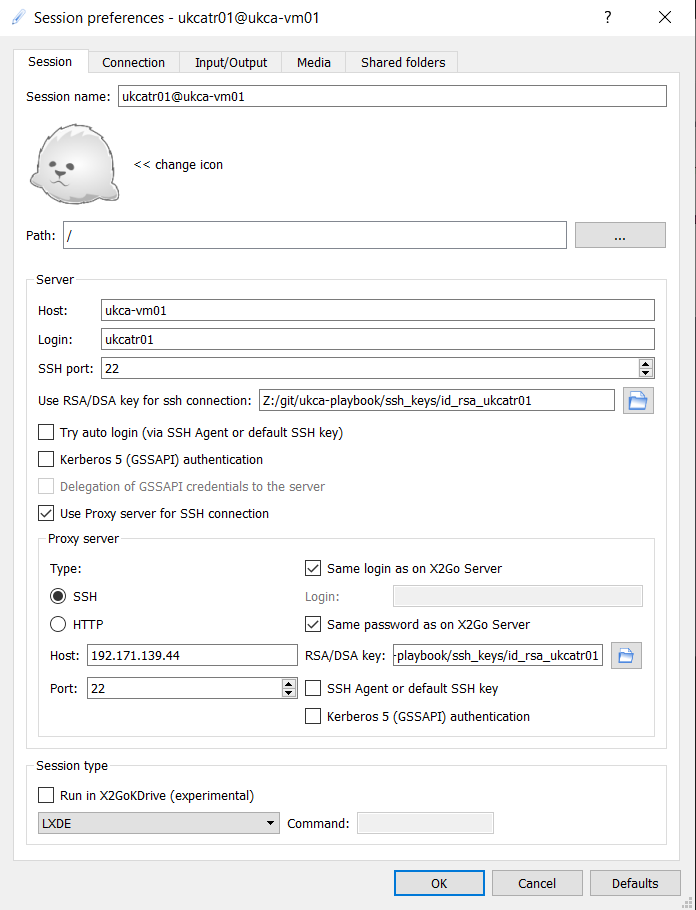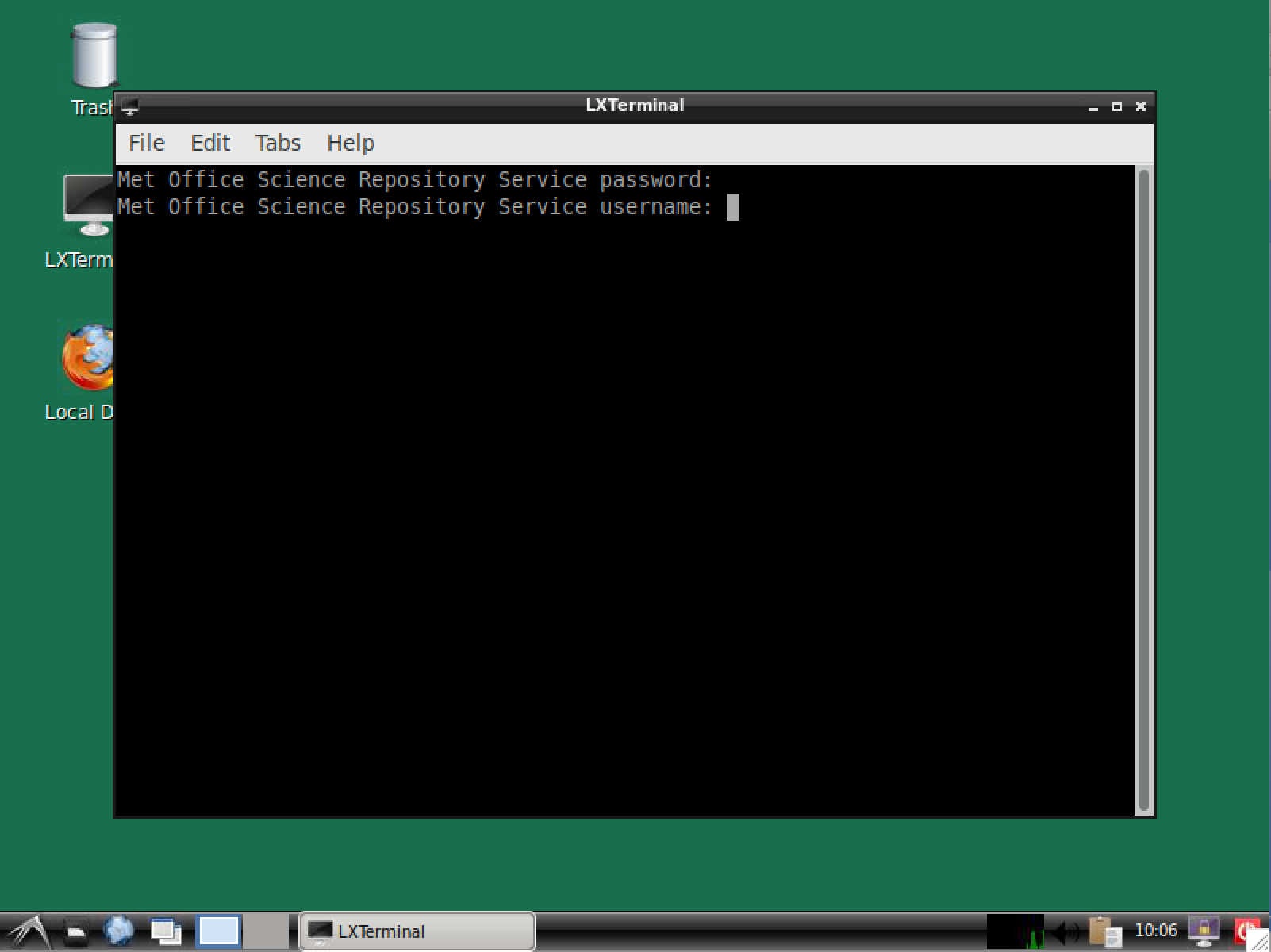UKCA Chemistry and Aerosol Tutorials: Configuring X2Go for AWS
UKCA Chemistry and Aerosol Tutorials at vn11.8
To use the UKCA Tutorials on the JASMIN Unmanaged Cloud you first need to download and install X2Go client. This is available for Windows, macOS, and GNU/Linux.
Setting up X2Go
When starting X2Go, you should first press the "New Session" button (which looks like a piece of paper with a star on it), before filling in the details below.
When setting up an X2Go session, the exact value of “session name” is not important. The key details are the settings under “server” and “proxy server”. You will also need to set the “session type” to LXDE.
| Option | Setting |
|---|---|
| Session name | e.g. ukcatrXX@ukca-vmXX |
| Host | ukca-vmXX |
| Login | ukcatrXX |
| Use RSA/DSA key for ssh connection | The path to your id_rsa_ukcatrXX key file (navigate via button) |
| Use Proxy server for SSH connection | Tick checkbox |
| Proxy server – Host | 192.171.139.44 |
| Proxy server – same login as on X2Go server | Tick checkbox |
| Proxy server – same password as on X2Go server | Tick checkbox |
| Proxy server – RSA/DSA key | The path to your id_rsa_ukcatrXX key file (navigate via button) |
| Session type | Select LXDE from drop-down menu |
Then press OK.
Note: On macOS you may need to maximise the Session Preferences window (using the green + marker in the top left corner) to allow you to set the session type and press the OK button, as this panel is quite long and these buttons will then become lost below the screen.
Be sure that your SSH-key files are in the correct format. There will be two text files, which look like:
- id_rsa_ukcatrXX: This is your private key and you should not share this file with anyone. It is this file that you need to use to connect using X2Go. It does not have a file extension. It will have a large block of random text in between the following lines:
-----BEGIN OPENSSH PRIVATE KEY----- -----END OPENSSH PRIVATE KEY-----
- id_rsa_ukcatrXX.pub: This is your public key, and has the .pub file extension. It contains a single line beginning with ssh-rsa followed by a long string of random numbers and letters.
Written by Luke Abraham 2021.