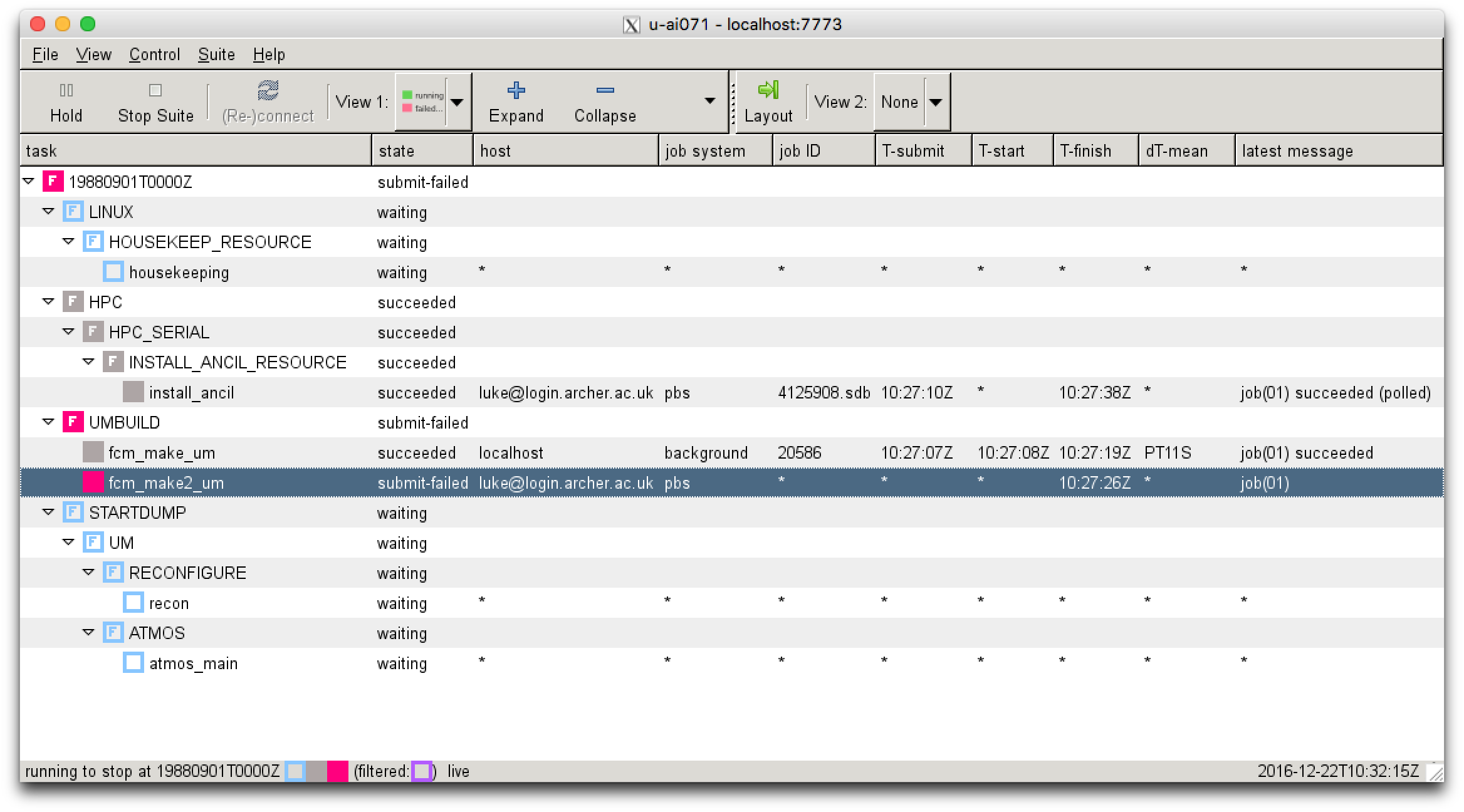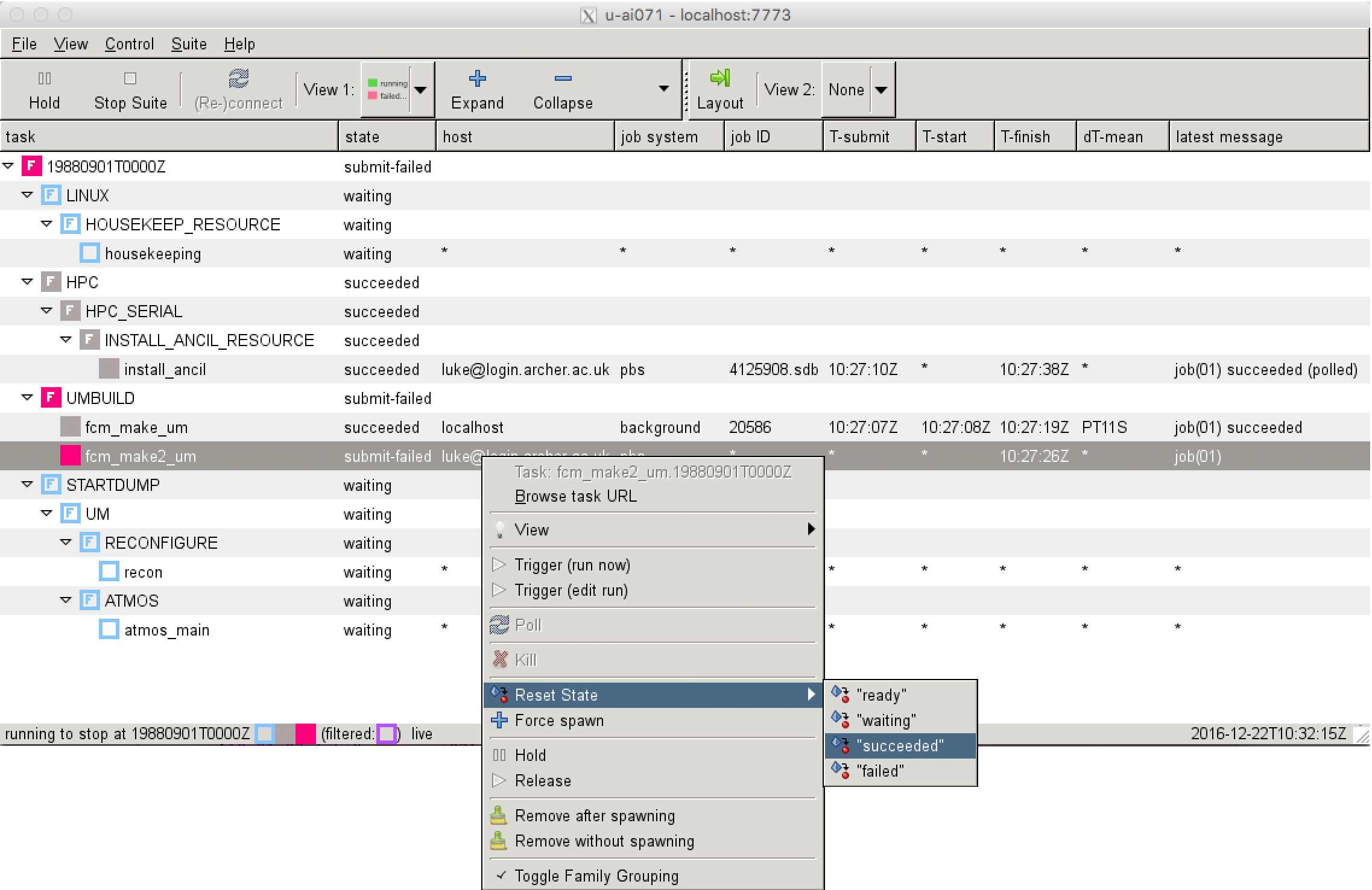UKCA Chemistry and Aerosol Tutorials: Things to know before you start the vn10.4 practicals
UKCA Chemistry and Aerosol Tutorials at vn10.4
You will need to have the details of your PUMA and ARCHER accounts to hand.
Before you begin the UKCA Tutorials
These tutorials assume that you are familiar with FCM, and training on this can be found here:
http://cms.ncas.ac.uk/wiki/Fcm
The UM FCM tutorial that is linked from this page uses the old user interface (the "UMUI"), so will be less relevant here.
You should also familiarise yourself with Rose & Cylc, and more information on these can be found here:
http://cms.ncas.ac.uk/wiki/RoseCylc
The Met Office provide some on-line UM specific Rose training here:
https://code.metoffice.gov.uk/doc/um/latest/um-training/index.html
Also, if you do not have a PUMA or ARCHER account, you can use the Met Office provided Virtual Machine to run the VM. You should follow the instructions here (you will need the Ubuntu 15.10 image with 3GB of RAM)
https://github.com/metomi/metomi-vms
before following the instructions here to get the UM working.
https://code.metoffice.gov.uk/trac/um/wiki/VirtualMachine
It will soon be possible to run a simple UKCA suite in the VM, but this requires at least 6GB of RAM to run successfully.
Accounts
To run these tutorials the minimum you will need is
- an account on the Met Office Science Repository Service
which will then allow you to run the tutorials in a Virtual Machine (coming soon).
To run these on ARCHER you will need
- a PUMA account
- an ARCHER account
For information on how to get these, please see the Getting Started with UKCA page.
Developing code for the UM
During this tutorial you will be creating tickets on the Met Office Science Repository Service, and making code changes to UM branches. Please note that this is a live system, used by scientists all over the world to develop their code. However, please don't worry about breaking anything, as there are practices in place to prevent this.
For more information about developing for the UM, please see the Working Practices for UM Development with Rose, FCM and trac.
UKCA Training Suite
To set-up using the UM with Rose & Cylc correctly, go to
and follow the instructions from Section 2.2 onwards if you are using Linux/Mac (after opening a terminal).
Note: when entering MOSRS password, a rose window will open behind everything all your other windows. You will also need to enter your username here to complete the process.
When you have completed this, you should launch the Rose browser by typing
rosie go &
and there you should search for suite u-ai071 and make a copy of it.
When you have copied the suite, you will need to remember to change the username & tic code in suite conf Machine Options.
Manual Compiling
The UKCA Training Suite has been altered slightly to allow it to be easily manually compiled. This can be selected as an option in suite conf Machine Options. With this set to true, when the suite runs the fcm_make2_um task will enter the submit-failed state. Then, on ARCHER, you should then change directory into
$HOME/cylc-run/[SUITE-ID]/log/job/19880901T0000Z/fcm_make2_um/NN
and compile the um-atmos and um-recon executables by typing
./job
This will take around 7-12 minutes to compile. You can follow the progress of this process in detail by tail-ing the following file
$HOME/cylc-run/[SUITE-ID]/share/fcm_make_um/fcm-make2.log
Once this step has completed, you can send the rest of the suite off by going back to the Gcylc window and right-clicking on the fcm_make2_um task and click Reset State "succeeded". This will then allow the rest of the tasks to start in sequence.
Note: manually compiling in this way means that you will no longer have the job.out or job.err files. You should instead look in the fcm-make2.log file.